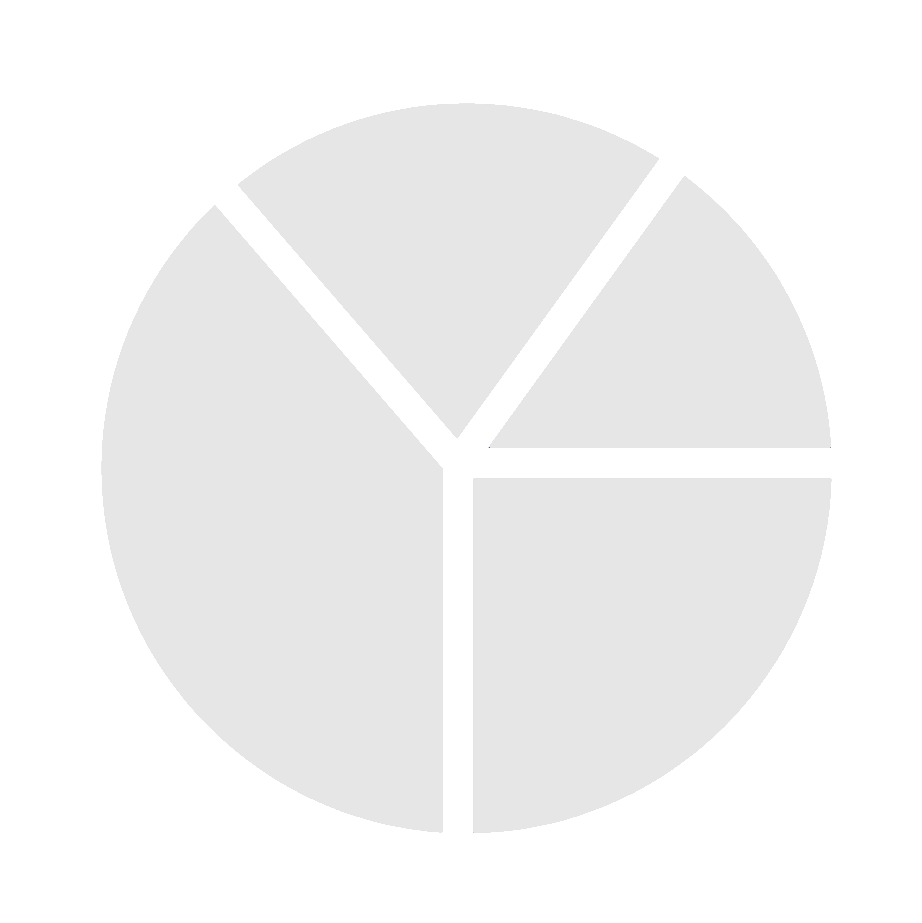Share on

904
Page views •
Based on - 62 user ratings
35
15
5
2
5
Rating Submitted!
84%
DigitalScore
Digital Products
Want to review Brackets?
Creating your profile...
Popular digital brands
Brackets Key Features
1. Inline Editors - Edit code in-place without switching files.
2. Live Preview - See real-time updates in the browser as you code.
3. Preprocessor Support - Work seamlessly with preprocessors like LESS and SCSS.
4. Extensible via Extensions - Enhance functionality through a robust extension registry.
Brackets Pros
1. Extendable
2. Live preview
3. Inline editing
Brackets Cons
1. No updates
2. Slows on big files
3. Limited language use
Brackets Pricing
• Free and open-source
* Check website for price changes.
Ideal For
Personal use, and Small teams
Most commonly used for
Web development and design.
Top Brackets Alternatives
Compare Brackets to Alternatives
VS.
Brackets
DigitalScore 84%
Pros
1. Extendable
2. Live preview
3. Inline editing
Cons
1. No updates
2. Slows on big files
3. Limited language use
Most commonly used for
Web development and design.
GitLab
DigitalScore 0%
Pros
1. All-in-one DevOps
2. Strong CI/CD tools
3. Free tier available
Cons
1. High cost at scale
2. UI can feel cluttered
3. Steep learning curve
Most commonly used for
Managing the entire DevOps lifecycle, including source code management, CI/CD, and project planning.
Loading....
Cons
1 Review
You must submit a rating, before sharing your opinion
0/1100
Rookie
2
Rating:
Amazing
It's mostly great because it is an open-source, free for all software for editing your text that has a very well made preview feature that help you see your work in real time and make adjustments.
05-Jan-2021
Everyday Consumer
Reply from Brackets
Reply from Brackets
Edit Response
Remove Response
Featured Digital Brands
Advertise your brand and stand out on Digital Products

Verified ✔
SaneBox
SaneBox is an email management software as a service that integrates with IMAP and Exchange Web Services email accounts. Its primary function is to filter email messages that it deems unimportant into a folder for later processing.

Verified ✔
GetResponse
GetResponse is a powerful, simplified tool to send emails, create pages, and automate your marketing, allows users to connect with their customers through email and create landing pages. Provides an email creator that helps users draft emails without any prior knowledge of programming.

Verified ✔
HubSpot
An advanced system that brings all of your marketing efforts together, helps your team grow traffic and increase conversions. Offers a full platform of marketing, sales, customer service, and CRM software.

Verified ✔
monday.com
A team management software that helps connect people to workplace processes, for companies of all sizes, across any industry.
For brands that want to stand out on Digital Products
Edit review
0 / 1100